Good news for our
Premium
and Enterprise
users: you can now add multiple users to your Vidalytics account!
You can also
set different permissions
based on the level of access you want to give to each of those users according to their responsibilities inside your team 😉How it works:
Find the Users Settings page by clicking your name on the top right of the app. Your page will look like this:
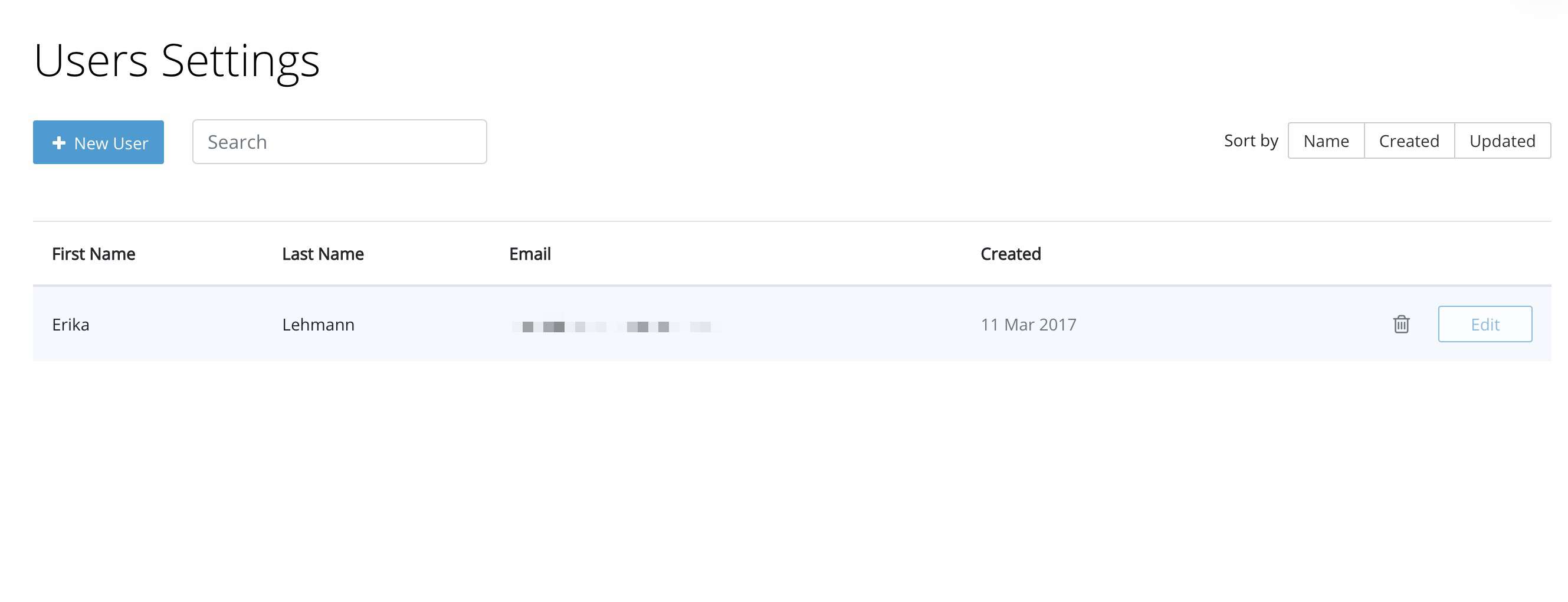
Go to +New User and start adding as many people as you want.
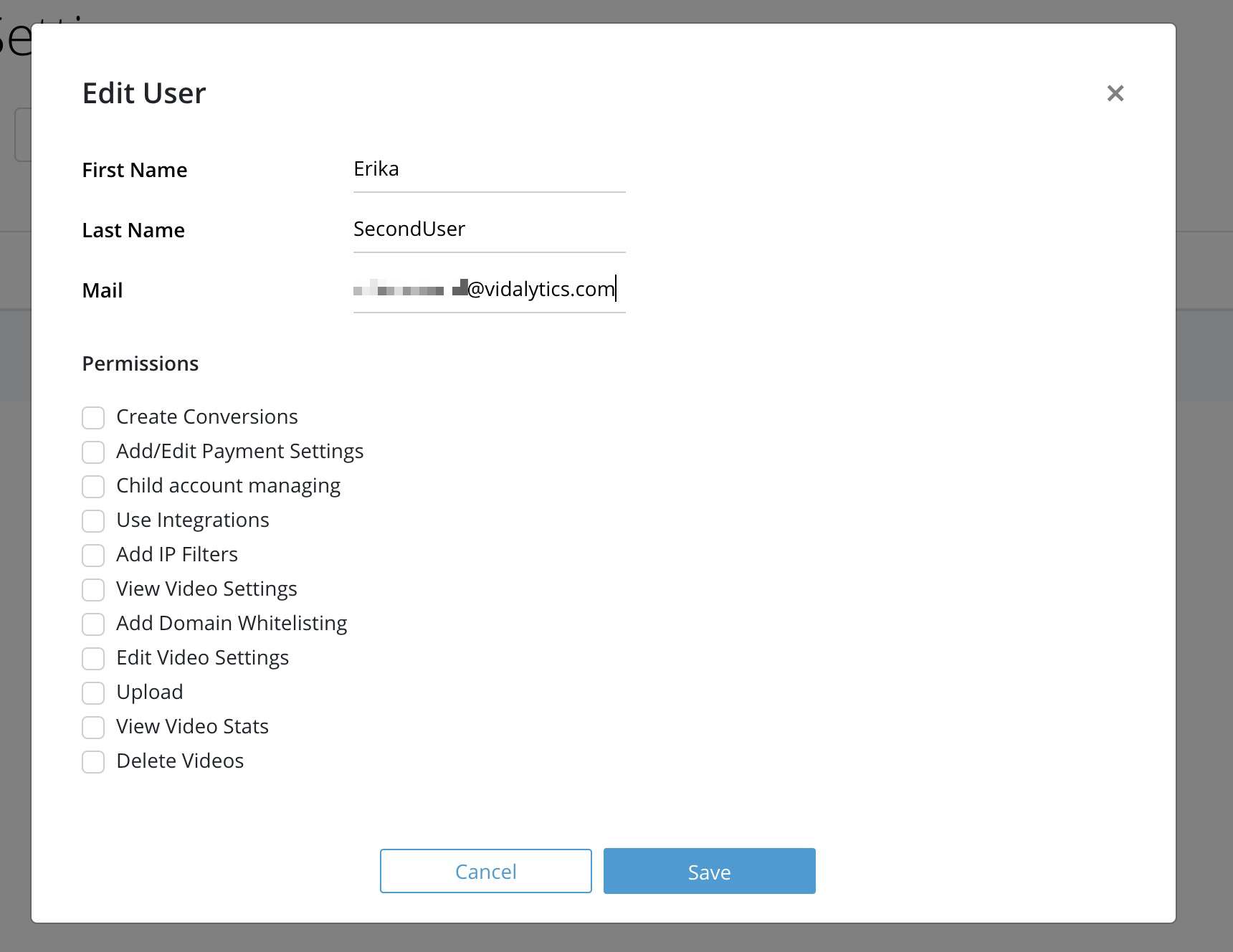
You can set specific permissions for each user, such as uploading videos, but maybe not changing their settings.
This gives you complete control over who in your business can perform different actions, based on what their role is.
Have any feedback? Would you like to see improvements on this feature? Write to us at hi@vidalytics.com. We love to hear from you!