This one is all about stats 🤓
URL Parameters
You can now see URL Parameters as a Stats segment.
Simply go to your stats page and click on URL Tracking on the sidebar. It'll open up a dropdown from which you can choose the specific URL parameter that you want to visualize on the table. 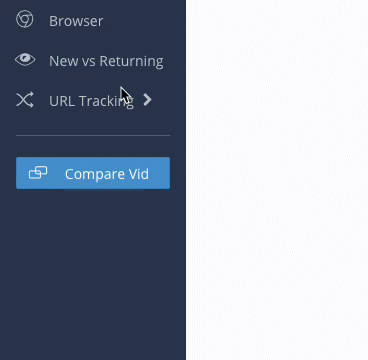
Your table will then apply the segment, and show you all the values for the specific parameter on the table and the player!
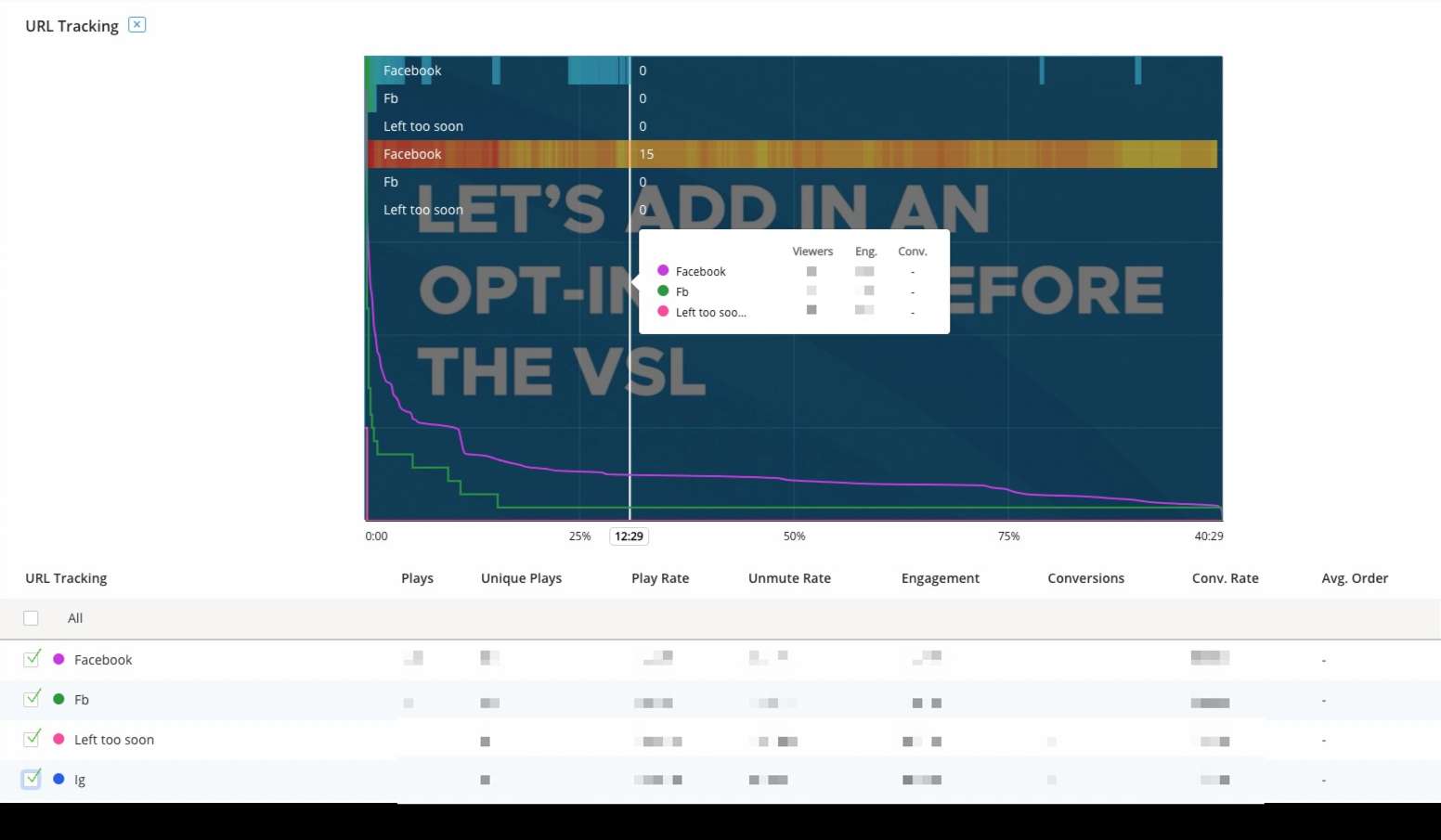
Unmute Rate
Another addition to the stats page is the highly requested
Unmute Rate
. You can see it now in your main metrics below the video. With this new piece of data, you can see what percentage of your visitors are deciding to interact with your video 😉
If your unmute rate is a bit low for your taste, you can try a new thumbnail or first few seconds of the video to grab your visitors' attention and prompt them to play!