new
improved
fixed
Feature
Announcement
[v2.7.0] FREE plan, improved player skin, Rapid Engage Bar and more...
v2.7.0 is a big one! Lots of changes in this version, including:
A brand new
FREE plan
for users that want to test drive the basic features in Vidalytics before committing to the more advanced ones 💪 Our other available plans also changed, and you can see the full details here.
Now, onto new features...
📸 Improved Player Skin
We improved our player skin by making the volume controller vertical instead of horizontal, to save space on the seeking bar.
We also added
new Quality controls
, so your users can now select a higher or lower video quality, depending on their speed connection. This is now bundled with the Speed controls in a gear ⚙️ icon on the settings bar. We also updated the designs of the icons you already knew, to make them look more modern 😉

⏩ Rapid Engage Bar
Our brand new Rapid Engage Bar allows you to hook your viewers at the beginning of your video, by making it seem shorter. It works by moving your seeking bar faster at the beginning, and then progressively slowing it down to normal speed, until it reaches the end of your video.
You can enable it on your videos by going to Settings > Style > Rapid Engage Bar
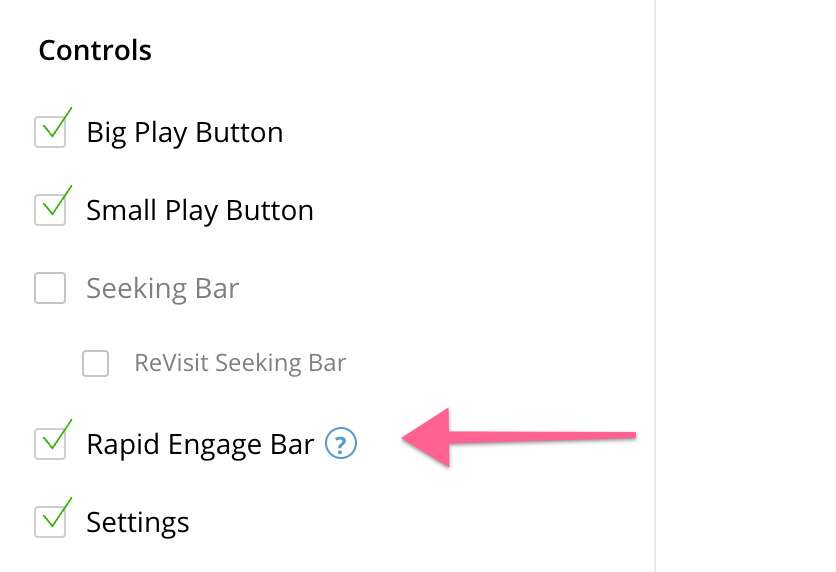
📶 Other Improvements
- We have added keyboard controls to the player. If the seeking bar is enabled on your videos, your viewers can now use the left and right arrows on their keyboard to fast forward ⏩ or rewind ⏪ 10 seconds.
- If you have more than one Vidalytics video on your site, and your viewer plays one of them, all of the other ones will be paused. This will prevent overlapping audios, and also bandwidth waste 😜
- We have made it so all the player URLs work with UTM parameters. Previously, this functionality was reserved only for CTAs, but now you can also add UTM parameters to your countdown timer and expiration links 🔍